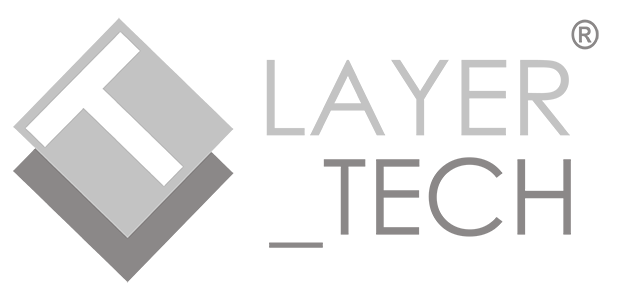Welcome to Learn2Code: Beginner Coding E-Workshop for Kids and Teens!
Welcome to Learn2Code: Beginner Coding E-Workshop for Kids and Teens!
Designed for kids aged: 8-12 years old. (But we have participants who are 7 years old, up to 15 years old too!)
This course is a three-part interactive e-workshop that will teach you how to make your own games, animation, and how to use other sensors for programming. The participants will learn basic concepts necessary to get into coding, and will help them reinforce the logic needed to start making fun and functional games! The learning modules are designed to be fun, colorful, and interactive too!
Just follow the interactive workshop modules, and you will be able to create THREE programs by the end of this course! We will check your output, and we will issue you your very own CODING CERTIFICATE!
Once registered, you have THREE MONTHS to finish the entire course! Good luck! 🙂
for questions, please e-mail learning@layertechlab.com
Note to guardians/parents: While we have teens completing this course by themselves, we encourage you to still guide your child through the modules, as they will have to download and install the required software. Please check their progress from time to time, especially for participants under the age of 10. Thank you! 🙂
PLEASE USE A LAPTOP/ DESKTOP FOR THIS COURSE.
PRICE: 30 USD for whole course + certificate
How to GET STARTED WITH THE COURSE? Follow the welcome video below:
GO TO THE "CURRICULUM" TAB TO START THE COURSE
-
Module 1 - Getting to know the Coding Interface
In this module, you will download and install the software development environment. You will learn basic coding concepts and how to use the tools presented in the workshop. Then, you will make your very own mini game!
-
Module 2 - Advanced Animations and Movements
In this module, you will use more advanced functions of the coding software. You will make your very own story animation!
-
Module 3 - Using Sensors in Coding
Last and final module for this course! In this module, you will use external sensors to integrate in your game! You will make your very own interactive game! Note to parents: Please guide younger kids on how to set-up/use the webcam :)
-
Additional Resources and Tools to Explore!